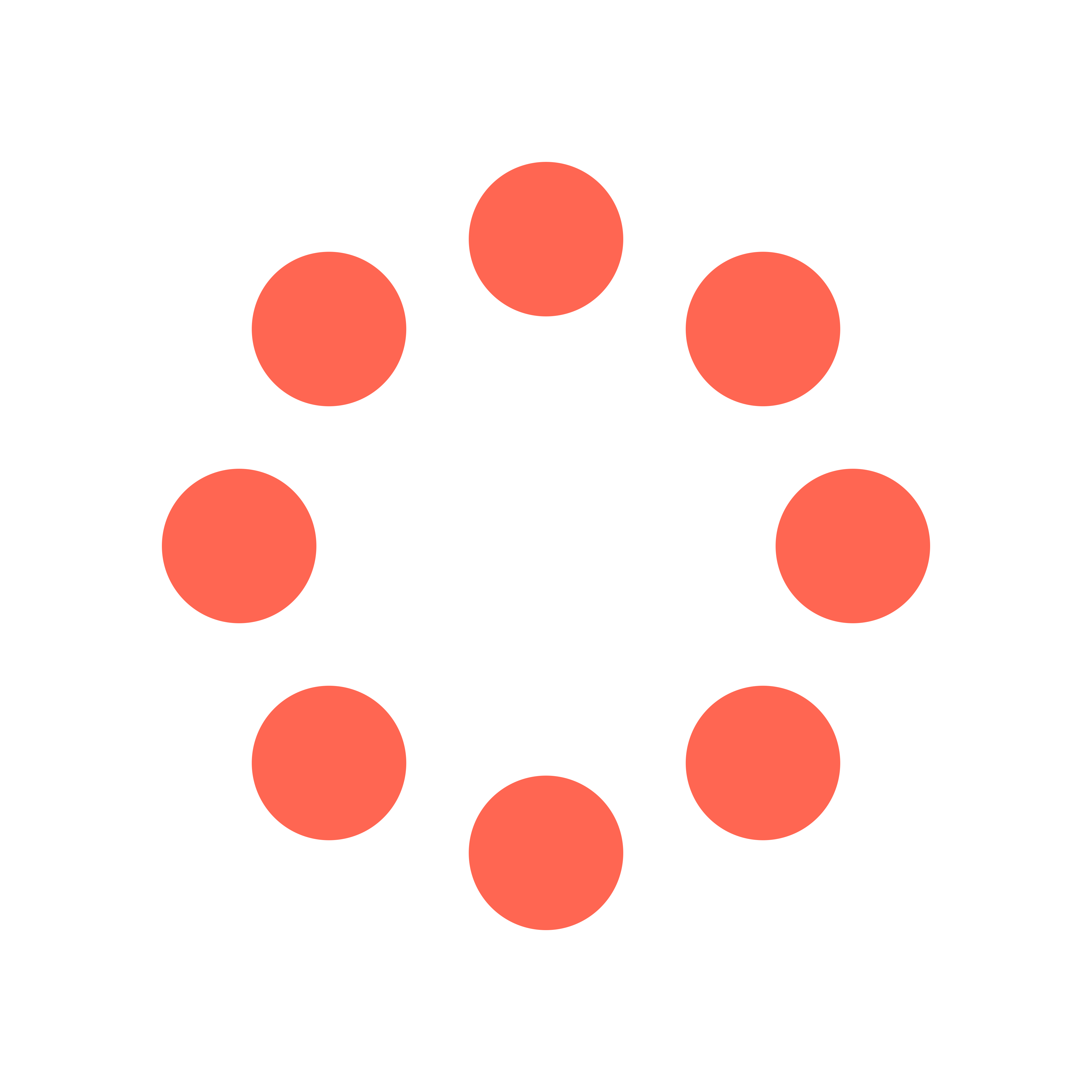
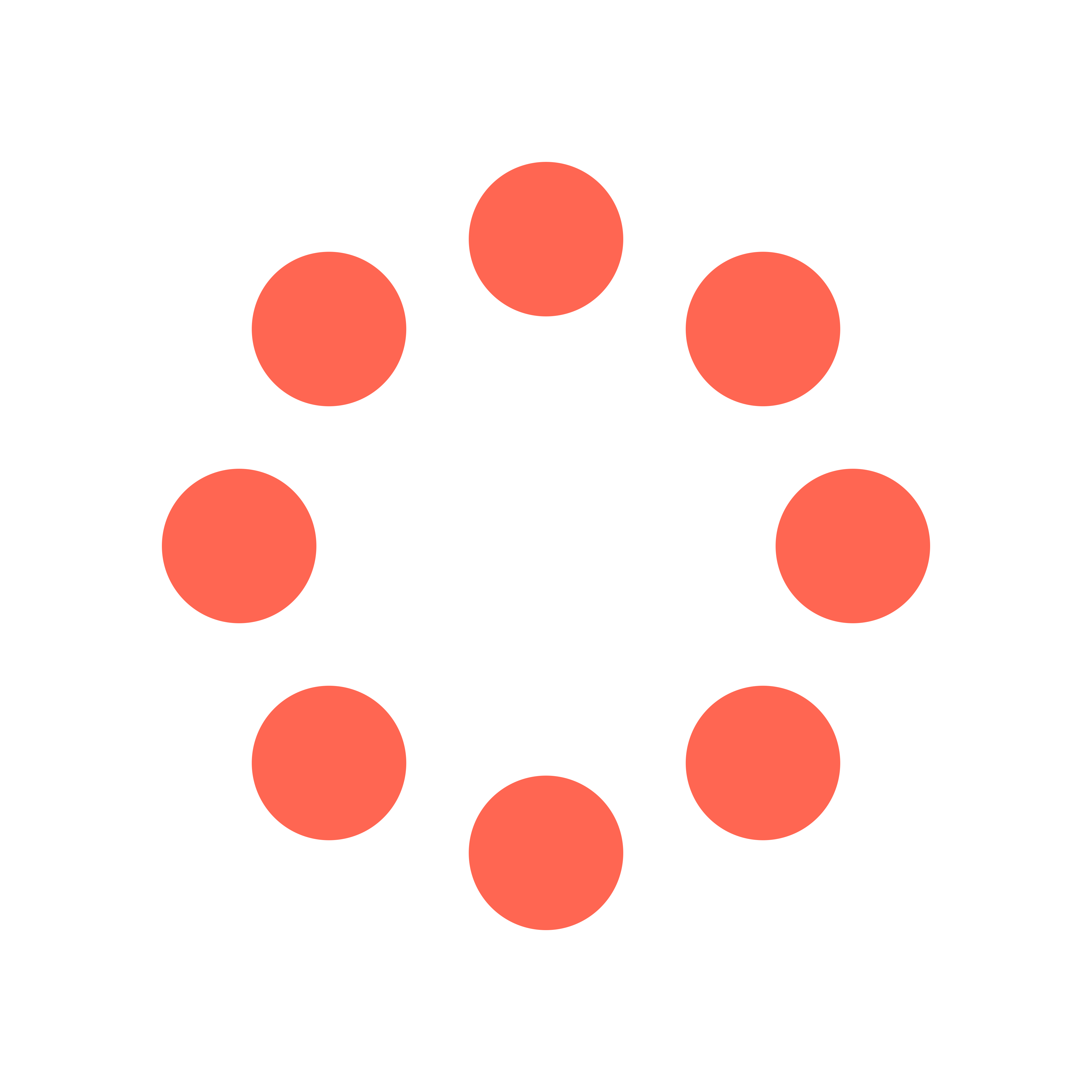
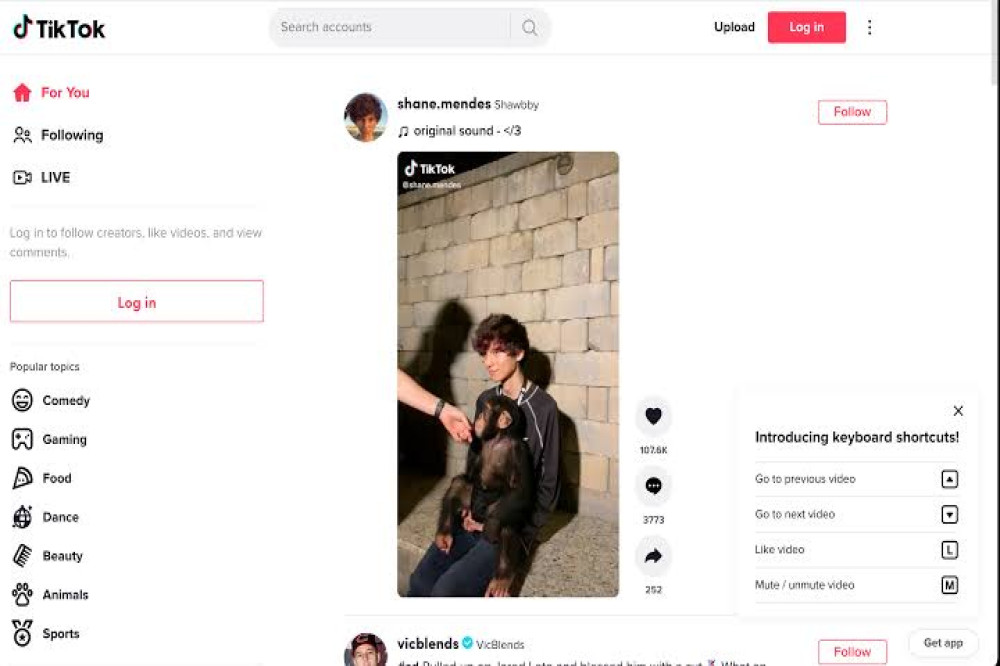
If you are looking to purchase TikTok followers, increase your live views, or boost your engagement with likes and comments, it is essential to have the relevant TikTok links. In this guide, we will outline how to find and obtain TikTok video links, TikTok profile links, and TikTok live streaming links. These links can be used in SMM panel services to enhance your TikTok presence and reach.
To obtain TikTok video links, follow these steps: a. Using the
b. Using a Web Browser
i. Open your preferred web browser on your mobile or desktop device.
ii. Go to tiktok.com and log in to your TikTok account (if necessary).
iii. Search for the video you want to obtain the link for.
iv. Once you locate the desired video, click on it to open.
v. Look for the "Share" icon, typically located below the video. Click on it.
vi. Select the "Copy Link" option to copy the TikTok video link.
2. TikTok Profile Links
To obtain TikTok profile links, follow these steps
a. Using the TikTok App
i. Open the TikTok app on your mobile device.
ii. Search for the user profile you want to obtain the link for.
iii. Tap on the selected profile to open it.
iv. At the top right corner of the screen, you will find a three-dots menu icon. Tap on it.
v. From the menu options, select "Copy Profile URL." The TikTok profile link will now be copied to your device's clipboard.
b. Using a Web Browser:
i. Open your preferred web browser on your mobile or desktop device.
ii. Go to tiktok.com and log in to your TikTok account (if necessary).
iii. Search for the user profile you want to obtain the link for.
iv. Once you locate the desired profile, click on it to open.
v. Look for the "Share" icon, usually located below the profile picture. Click on it.
vi. Choose the "Copy Link" option to copy the TikTok profile link.
3. TikTok Live Streaming Links
To obtain TikTok live streaming links, follow these steps:
a. Using the TikTok App:
i. Open the TikTok app on your mobile device.
ii. If any live streams are ongoing, they will be displayed on the main page.
iii. Tap on the desired live stream to open it.
iv. At the bottom right corner of the screen, you will find a "Share" button. Tap on it.
v. Select the "Copy Link" option to copy the TikTok live streaming link.
b. Using a Web Browser:
i. Open your preferred web browser on your mobile or desktop device.
ii. Go to tiktok.com and log in to your TikTok account (if necessary).
iii. Search for the user who is currently live streaming.
iv. Once you locate the desired live stream, click on it to open. v. Look for the "Share" icon, typically located below the live stream. Click on it.
vi. Choose the "Copy Link" option to copy the TikTok live streaming link.
Obtaining TikTok video links, profile links, and live streaming links is crucial for purchasing followers, live views, likes, and comments through SMM panel services. By using the various methods outlined in this guide, you can easily find and copy these links. Remember to ensure the accuracy of the links when pasting them into the respective fields in your SMM panel's dashboard to maximize the effectiveness of your TikTok marketing strategy.